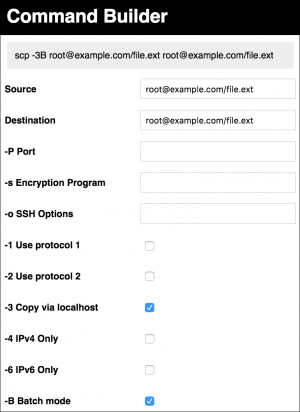This is an old revision of the document!
Table of Contents
Copy a Directory Recursively using SCP
I often need to quickly copy a directory from one Linux machine to another. An easy command to accomplish the task is the SCP (Secure Copy) command. Here's the general format of a recursive copy.
scp -r [/local/path/] [user@host]:[/remote/path]
The -r switch causes scp to copy recursively. It copies all files and directories under the one specified.
You can use the * wildcard as your local path to copy the current directory and everything below it.
SCP Command Tool
Quickly generate complex scp commands automatically. Easy to use extension for Google Chrome.
rsync Alternative
You can also use the rsync command to copy files in a similar manner. rsync has a few more options and the advantage that it only copies changed files.
rsync -a [/local/path/] [user@host]:[remote/path/]