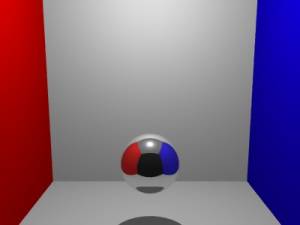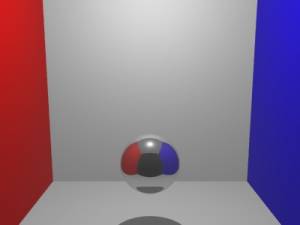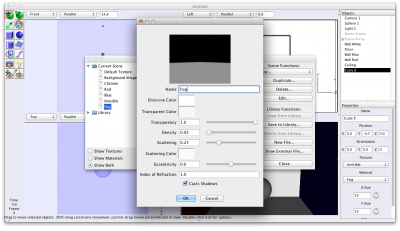Generating Fog in Art of Illusion
Using Art of Illusion, you can create a material that will look a bit like fog. You then create an object, such as a cube, and enclose your entire theme in that object. Set that object to have a fog or dust like material, and your scene will look foggy.
- Create a new texture that is completely invisible.
- Create a new material and use the following settings for a light fog.
- Create an object that is large enough to enclose your entire scene.
- Assign your invisible texture and your fog material to the object.