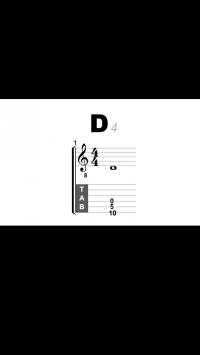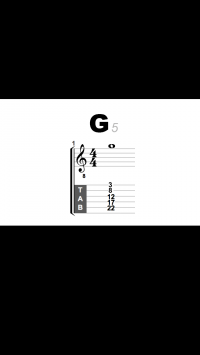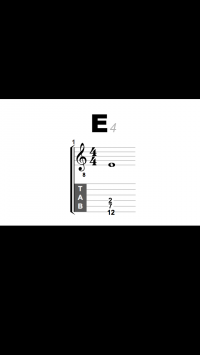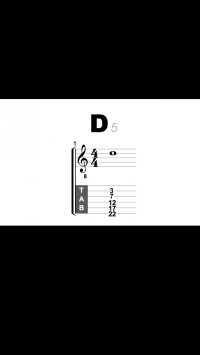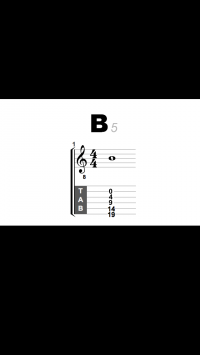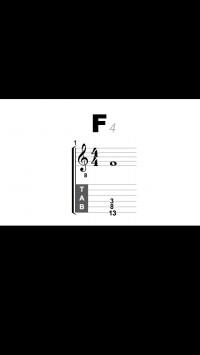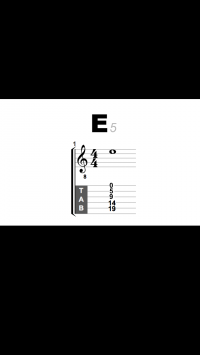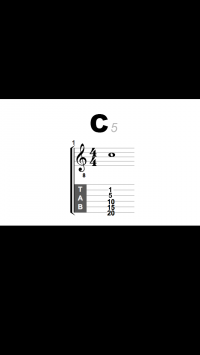Table of Contents
Memorize Music Notes
Memorize music notes with the help of your smart phone lock screen.
First, you'll want to familiarize yourself with the basics of the musical staff. WikiHow has a great article called How to Read Music. Once you have read the basics, you can use these lock screen backgrounds to help you memorize the notes.
Memorizing the Notes
Set your lock screen to one of the images below. Focus on that one note for a day or a week (you decide). After that period of time, switch to a different note and memorize that. You'll learn these one note at a time at your own pace.
Focus on remembering the letter of the note and it's location on the standard musical staff. Learn to recognize it when you see it written down. You'll be reminded of the note every time you turn on your phone.
Play the Note on Guitar
This is optional, but will give you something to add to your daily practice, if you like. If your daily practice is already too busy, learn to read the notes now and do it again later to learn their positions on the guitar.
An interesting thing about the guitar is that most notes exist in more than one place. All of the locations on the guitar are marked in tab below the standard staff. As a bonus, learn and play each location of that note on your guitar.
The light grey number next to the note is the octave for that particular note. You can memorize it, if you want, but don't focus on it too much right now. You don't want to overload yourself all at once.
Saving the Images
On the iPhone you can press and hold an image below and you'll see a menu with several options. Choose Save Image to save it to your camera roll.
To set your lock screen go to Settings, then Wallpapers & Brightness. Click on the left image under Choose Wallpaper. Select your Camera Roll and find the image you just saved. Choose Set and then Set Lock Screen.
Turn your phone off and back on to see the image.