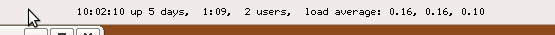On Screen Display with XOSD
You can use XOSD to create on screen display text. The text appears at a specific location for a specific amount of time. It has several useful applications, such as displaying a notice about new messages on the screen.
I'm using it to display uptime at the top of my screen every 15 minutes. Here's what that looks like.
.
Here's the command that displays that information for 15 seconds.
uptime | osd_cat -A center -p top -o 5 -c black -d 15
I wrote a quick PHP script to re-run that command repeatedly. This script is then loaded in my Gnome Sessions and runs all day.
#!/usr/bin/php
<?php
// Loop forever
while (1 == 1) {
exec('uptime | osd_cat -A center -p top -o 5 -c black -d 15');
}
?>
And, here's another quick PHP script that plays a series of sounds while it flashes text on the screen. This is what I use to notify me when I get new IM's. Has a visual and audio hint which is useful when I have headphones connected but not in my ears.
#!/usr/bin/php
<?php
// Execute a beep, pass output to /dev/null, and background it
exec('beep -f 2000 -l 250 -d 250 -n -f 1000 -l 250 -d 250 -n -f 2000 -l 250 -n -f 1500 -l 100 -d 250 -r 3 > /dev/null &');
// Loop three times
for ($i==1; $i<3; $i++) {
// Display a message on the screen
exec('echo \'New Instant Message \' | osd_cat -A right -p bottom -o -100 -c red -s 2 -d 1 -f -adobe-helvetica-bold-*-*-*-34-*-*-*-*-*-*-*');
// Pause one second
sleep(1);
}
?>