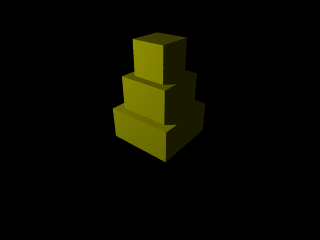POV-Ray Base Image
Here's some code for a simple base image to start POV-Ray drawings from.
// A "shed" in POV-Ray that is 10' by 8' where we can
// place our drawing.
//
// Run this: povray Quality=11 Antialias=true room.pov
#declare w = 10; // Try 10*12 here for inches
#declare d = 8; // Try 8*12 here for inches
#declare h = 8; // Try 8*12 here for inches
#include "colors.inc"
#include "textures.inc"
#include "woods.inc"
camera {
location <-w, h, -d>
look_at <0, 0, 0>
}
light_source { <-w, h, d> color White }
box {
<-2, -1, 2>,
<2, 1, -2>
texture {
pigment { color Yellow }
}
}
box {
<-1.5, 1, 1.5>,
<1.5, 3, -1.5>
texture {
pigment { color Yellow }
}
}
box {
<-1, 3, 1>,
<1, 5, -1>
texture {
pigment { color Yellow }
}
}
Here's the image produced by that code.